This article is about how to download Proteus 8.11 for free. After downloading the latest version, This tutorial will guide you on the installation procedure.
As of January 2021, Proteus 8.11 is the latest version of the high-rated simulation software. Regarding Arduino project design and simulation, Proteus stands out from all the simulation software.
If you are a beginner in electronics and applied electricity, don’t forget to read our article on the introduction to electricity and electronics protective devices.
Proteus has inclusive support for all the Arduino core boards (Arduino Uno, Arduino Nano, Arduino Lily, Arduino Mega, etc.) and an extensive collection of Arduino sensor libraries.
Also, check these recent articles and resources:
Table of Contents
How to download Proteus 8.11
To get the latest version of Proteus which is version v8.11 kindly for the instruction below:
- Download the latest version of Proteus from these links [PROTEUS DOWNLOAD] or [PROTEUS DOWNLOAD]
- Extract the downloaded file to your computer. You can extract it from the initial download folder to your desktop so you can easily access it.
- Double-click on the file Proteus 8.11 SP0 Pro HomeMade Electronics.exe. Follow the prompts to install Proteus on your computer.
- During the installation wizard, you may be asked to install additional Visual C++ libraries such as the popular Microsoft VC++ 2015 redistributable. Accept to install any additional Microsoft product when prompted.
- After the installation, do not launch the program. Go to the installed directory of Proteus. In our case, we installed Proteus at C:\Program Files (x86)\Labcenter Electronics\Proteus 8 Professional. You can also right-click on the Proteus icon on the desktop and select “Open File Location”.
- In the Proteus 8.11 folder, open the “DATA” folder and then the “LIBRARY” folder.
- Leave the “Library” Folder open and go to the Proteus Setup folder. Open the “Arduino_Proteus_Libraries”.
- Copy all the files from “Arduino_Proteus_Libraries” and paste them into the “LIBRARY” folder of the Proteus installation directory, the folder you have opened in step 6.
- That’s all. Enjoy the latest version of Proteus with Arduino Sensor Libraries for free.
See also a 4-way traffic system developed in Proteus.
Watch the video below for a step-by-step installation of Proteus 8.11 and Arduino Libraries.
You can also download Proteus 8.9 full software with Arduino sensor Libraries from this link: Arduino 8.9 Download and do the GSM Based Fire and Smoke Detection and Prevention System project in Proteus. We have also built Gas and Smoke Detection With SMS Notification with proteus.
If you prefer a wireless communication project, kindly look at the Getting Started with LoRa RYLR998 and Arduino.
This tutorial also caters to those looking for solutions with:
how to download proteus software for free, proteus, proteus software download, proteus free download and install, download proteus for free, how to download and add Arduino Library in proteus 8, how to install proteus, download proteus 8 professional full crack, proteus free download without crack, install proteus 8 full activation, free download proteus software, proteus 8.10 and 8.11 full download, how to install Arduino library in proteus 8

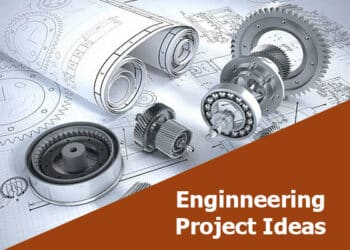

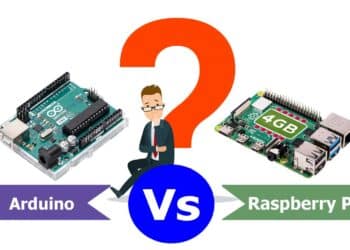





Is this demo version or professional ?
This is the professional version, fully activated.
Download links are not working 🙁 . Can you check and update links? TIA
Download links are working fine. I just checked it now:
Google Drive: https://drive.google.com/file/d/1aQ-QefxwPn7Coc0X_xKwAKFt6r3PQLiD/view
Mega Link: https://mega.nz/file/xkkWAaDB#E3ejHgwV4OJO8W9scHl9TebKmvJ3guTaJVpJBu7Ijgw
brother i am very thankful for your help.may god bless u
Glad I could help.
hey bro, the libraries arent working for me
Can you elaborate further?
thank you very mush for every knowledge.
You are Welcome.
it worked for me but the switches are bugged, i cannot turn them off. why ?
when I use it on simple stuff like LEDs, they work perfectly but when I use them on logic gates they stop functioning normally.
Bro when ever i try to open components it always shows no library found
Run it as administrator.
It will work.
Thinks Brother for the upload.
Welcome.
how can we run in Mac
Sorry, this is for Windows only.
installations successful but no library?
The surest way to solve this issue is to run the program as an administrator and also in compatibility mode.
You can follow this video on what to do to solve the “no library” issue: https://www.youtube.com/watch?v=l4770kWKwRs
Cheers!!
please, i need ur help. I’m using v8.9 but the problem is dat i hav tried simulating of recent nothing is working.. the simulation will be running without error but im not getting d expected result(output) especially simulating i2c lcd with pro mini. the LCD will b powered but is not displaying anything. im not dat good. but the code hav been verified ok by Arduino IDE. pls .. waiting for ur response
Have you checked the i2c address of the LCD?. If u doubt, kindly use i2c scanner to check the address first.
which link i should download should it’ll run for 32 bit lappy?
You can either use the Google Drive link or the Mega Link which is located after the first paragraph.
Or use any of the links below:
https://bit.ly/3cR0Nk0
https://bit.ly/3oY9J9u
Is it possible to get the 8.12 Version
Very soon
Version 8.12 is now available: http://sirboatengonline.com/proteus-8-12-latest-version-download-for-free/
how to add the nodemcu file in the proteus
how to add the nodemcu file in the proteus
I currently don’t have a nodeMCU library for Proteus
Thank you! Works perfectly fine!
Glad I could help.
May the Lord bless you and the Virgin Mary intercede for you.
Peace and Goodness!
Thank you so much!! Can you please upload the 8.14 version
Ok, will check it out.
Can you share Proteus 8.16. I need it for a project please.
Not available in a stable mode now. I have one here, but it has so many errors. I can’t share it now because it may cause PC runtime issues