If you want to know how to fix proteus crashing and perhaps install the latest working version of proteus software. Look no further, this article is specifically drafted for you.
Download Proteus Working Files
Proteus is, without a doubt, one of the most powerful electronic simulation software for engineering students. Whether you are testing a simple circuit with few components to a complex circuit with micro-controllers and their related programming codes, Proteus got your back! How to fix proteus crashing.
Recommended Posts:
But your quest for creativity and advancement in the electronics world, especially when you are a fan of the popular Arduino microcontroller board becomes shallow when you realized your proteus isn’t working as expected.
It will take you a couple of weeks searching all over the globe before you give up hope for a lack of information to aid you to get rid of your copy of proteus crashing consistently. Whether you are using a genuine copy of Proteus or a pirated one, you can’t escape the Proteus crashing menace so it’s up to you to fix it.
I have been a victim of this issue (Proteus crashing, Proteus freezing, Proteus simulation not working, Proteus automatically closing itself, Proteus license problem, etc.) before and I have searched online days and nights countlessly without a solution.
Also, click here to install Proteus 8.11 the latest version of the simulation software.
So now that I have finally nailed down the problem, I wish to share it with my fellow engineers. Just follow the video and download the required files from the link below:
If this article has been useful to you, kindly subscribe to my Youtube channel using the link below:
SUBSCRIBE NOW: https://www.youtube.com/channel/UC8isJR_71x1wIfw6jB106pg?sub_confirmation=1
Download Link: https://drive.google.com/file/d/1KBvvTNl2cBO1G5e4Dprn9izy2aXfrOaT/view?usp=sharing
UPDATE: how to fix make.exe does not exist after fixing proteus crashing
If you have an issue with “make.exe does not exist” after you have been able to fix proteus crashing, following the above video, please follow these steps: Download the file below and extract it.
https://drive.google.com/file/d/1FIlGa6dJ7hY6w8Wcd3olXzxVgBHjs7Sw/view?usp=sharing
There is a folder called “Tools”. Please copy this folder and paste it at “C:/Program Files (x86)/Labcenter Electronics/Proteus 8 Professional” It should work after that. Thank you.
Don’t forget to like and share the video and also subscribe to my channel for more tutorial videos.
If you encounter any problem installing Proteus, leave a comment, and I will be glad to assist you.
After you have fixed Proteus crashing, watch the video below to install all Arduino libraries for Proteus:
how to install Arduino libraries for proteus @HomeMade Electronics
How to Fix Proteus Crashing and Install Proteus Latest Version | Working
This tutorial covers all the issues faced during proteus installation, issues such as: how to install proteus, how to install proteus 8.8 professional, how to download and install proteus 8 professional, how to install proteus 8 professional, proteus crack, fix proteus crashing, how to download and install Proteus 8 full version, how to download and install proteus professional, how to install proteus 8.7 and activate it, and how to install all variants of proteus 8 are covered.
Credits:
Arduino Board and Sensor Libraries Used: The Engineering Projects
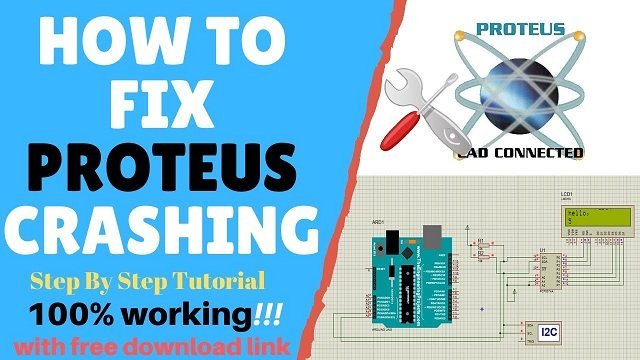

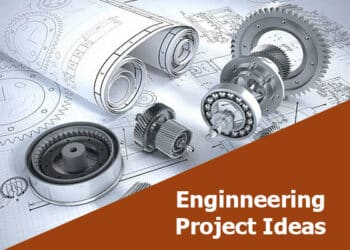

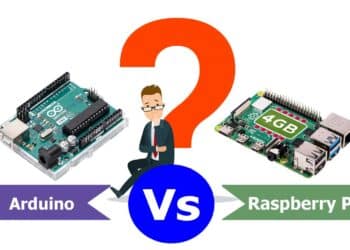




What is the password for proteus 8.12 SPO pro exe
The password is: homemade
Hi Sir Boat,
The installation works fine as per your guide, however after some time when running the simulations e.g. atmega328p with serial communication (Virtual Terminal) it worked well: I was sending GPRS commands with the MCU and with the VT returning response so that the MCU can send different command. It worked fine till i noted the MCU was now sending commands(Tx) and not receiving (RX) any back. I uninstall Proteus 8.9 and installed again as per your instructions but nothing changed. Also from time to time it give an “internal exception: access violation in module” DSIM.DLL, SPICESIM.DLL, VSM, SETPOINT.DLL etc. The latter or those which i have noted crashing with.
I have exhausted all options please assist.
You may follow the tutorial to clear the previous version of Proteus. But when it gets to where you are supposed to install the new version, kindly use this: http://sirboatengonline.com/proteus-8-12-latest-version-download-for-free/
Good afternoon Sir Boat,
I must say it is working now, I will continue running some test and will keep you posted. Thank you for your quick response and efforts. I have definitely subscribed and set notification. Once more thank you, your instructions were very much clear.
Regards,
Teebonks
I am glad to help. Regards!
Hello, I need your help as I have written on your other post, I had Proteus 8.9 which was working fine but I decided to install this version. After installing it, anytime I run Arduino simulation, the program shut down.
You should have to clean the system, as I demonstrated in the video above before you install Proteus 8.12.
Files I created with v8.16 isn’t opening
Yes, Proteus has reverse compatibility issues.