The project presented here is a GSM Based Gas and Smoke Detection with SMS notification. This project shares similar properties with our previous project; GSM Based Fire and Smoke Detection and Prevention System With GPS Location Coordinate designed and simulated in Proteus.
The system detects gas or smoke leakage and sends an SMS to the building owner while at the same time blowing the alarm. This is a simulation but can also be physically implemented with real functional components. Check the youtube demonstration below:
Also, check these related articles and projects for you:
This GSM Based Gas and Smoke Detection with SMS notification has components like GSM for sending SMS, a buzzer for alarming, servos for an automatic opening of windows to allow air and opening of emergency exits, and a motor serving as a ventilation device for pumping air into the building.
The entire system is controlled by a microcontroller, in this the Arduino Uno. The microcontroller is programmed using C-Programming language with ARDUINO IDE.
The system (GSM Based Gas and Smoke Detection with SMS notification) can detect smoke, flame, gas, etc. sensed by the respective modules, followed by the monitoring system which indicates smoke, light, flame, heat, etc. at a particular level.
Finally, when the sensors from each level are triggered individually, the main Buzzer operates and an SMS is sent.
The LCD will indicate the affected area while at the same time the emergency exit servo motor, as well as the ventilation motor is activated.
If you have any difficulty building this GSM Based Gas and Smoke Detection with SMS notification, reach out with the comment box. I will be glad to assist you.
Proteus libraries used for this project were obtained from the engineering project website. You can also refer to this research work on academia for more information on GSM / SMS alert system






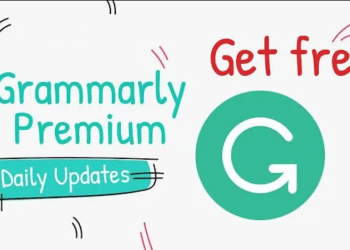


Sir I have downloaded the project . The buzzer is not working and also virtual terminal is not opening. Please help.
You may have closed the virtual terminal from your previous simulation on proteus. Run the simulation and click on Debug then tick virtual terminal.
On the buzzer issue, it may be an incompatible sound card or driver.
Expressability
TinyGPS.h: no such file or directory, how i can solve this problem
Download the zip file above. Open the proteus folder. There is a file called GpsTEP.HEX. When you open the project on Proteus make sure to upload the the GpsTEP.HEX to the GPS module the same way as you did with the Arduino Uno Hex file. There is also GSM and GasSensor Hex files in the folder that you can use if the program ask for them. Good luck
pleas help me sir
Download the zip file above. Open the proteus folder. There is a file called GpsTEP.HEX. When you open the project on Proteus make sure to upload the the GpsTEP.HEX to the GPS module the same way as you did with the Arduino Uno Hex file. There is also GSM and GasSensor Hex files in the folder that you can use if the program ask for them. Good luck
Sir,Will You provide this project with Real Hardware connections “Gas and Smoke Detection With SMS Notification” like any vedio or any such information.
Not yet but I will construct one with real hardware soon. I have ordered some hardware (Sensors and Modules) and waiting for them.
how do i trigger the smoke and gas sensors
Increase the variable resistor VR1 and VR2 close to the sensors
from lat. manus – “hand” and scribo – “I write”) [1]
I don’t understand your message well. Can you elaborate further?