When we reflect on how to create a fully verified PayPal account
If you are reading this post, chances are, you are aware of the fact that your country (and for that matter Ghana) is not on PayPal’s white book and you are eager to release yourself from this ban and start using PayPal as our counterparts are enjoying.
Also, check these recommended posts:
Well, you are not alone, I have been in this situation for quite some time now running here and there with this question; How can I get a verified PayPal account?
About the Paypal Ban (Is Ghana part of the PayPal ban?)
A number of countries got banned from using PayPal due to increasing misuse of the PayPal platform and a lot of complaints lodged against the subscribers (most notoriously the youth) from those countries, for which Ghana is no exemption.
The rise of the “
How do I open a verified Business PayPal account in Ghana and other blacklisted countries?
Before this post, the safest
But in this post, I will show you how to access the PayPal sign-up page and create a verified PayPal account in Ghana and all the blacklisted countries for free.
See Also: Free materials for the National Teaching Council Licensure Examination
How to create a verified PayPal account in Ghana with your own information, such as your own phone number and address.
There are countless tutorials on the internet showing people how to create a PayPal account in Ghana and other blacklisted countries. However, what makes this post unique is that you don’t have to fake your identities. In contrast with other posts, here you will access the PayPal sign-up page and register with your real name, your real address, and your real contact number. Isn’t this great?
What will I need for this tutorial?
- Your Real Name ( Full birth name)
- Your Real Phone Number
- Your Real Birthdate (Date of Birth)
- Your Real Region and Town
- Your Own Email Address
- Your Real Ghanaian Identity Number ID (Passport or Driving license or Voters card)
- A Visa/Debit card from any internationally recognized bank. I suggest you go to UBA Bank for UBA Africard. Yes because I personally use UBA Africard and you can easily withdraw your palpal accumulated funds with this card.
Step 1: Go to the PayPal sign-up page below to get your PayPal account:
Creating the Personal or Business PayPal Account using Kenya: access the PayPal sign-up page with this link: https://www.paypal.com/ke/home
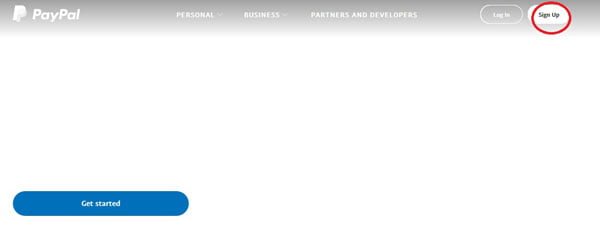
Once you are on the PayPal sign-up page, click on the “Signup” button. Red circle as shown in the image above. Select “Business or personal account“. It doesn’t matter which account you select because you can upgrade your personal Paypal account to a business account later after verification but for simplicity, let’s use the business account so we don’t have to upgrade later.
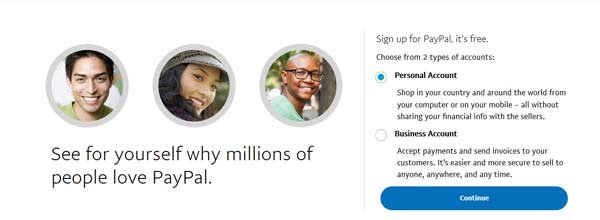
Click on the “Continue Button“ input your real Email Address and click on “Next“
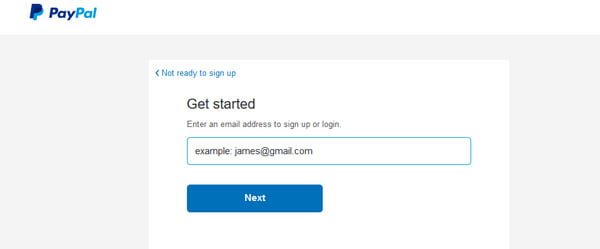
At this point, provide all your real information; your password, and your full name. If you have real business input the name in the space provided for “Business name” if not just choose any name for your business.
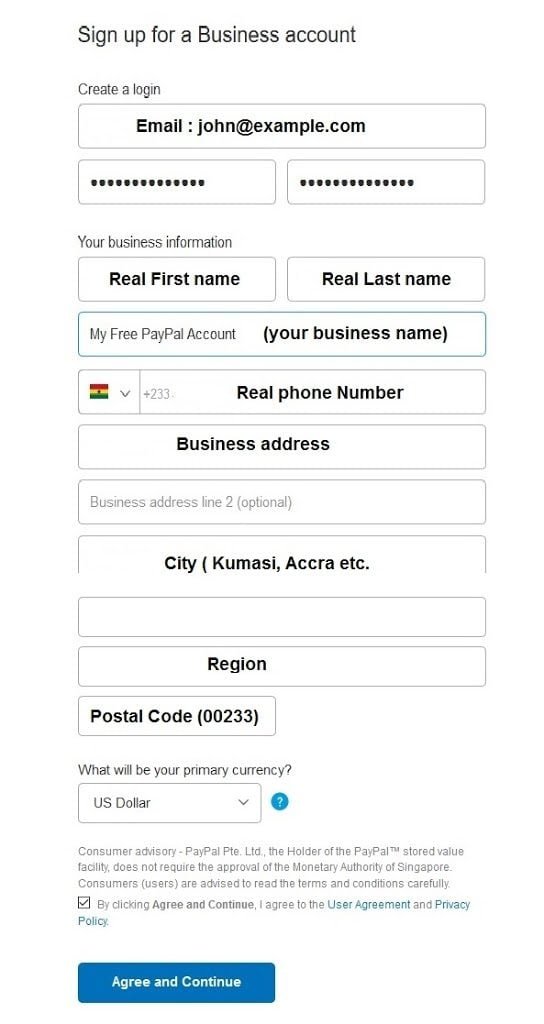
Select Ghana at the space provided for inputting “Business phone number” then type in your real Ghana phone number. for the “Business Address“, type the location of your business that will be used for creating your PayPal account(like a street address or house address)
Enter your city or town in the space provided for “City/Town“. You can input Kumasi if you are in Kumasi or Accra if you are in Accra. At the “State/Province/Region” type in your region.
Type 00233 for the space provided for “Postal Code“. Leave the current at “US Dollar” and tick on the agreement box. Click on the thick blue ” Agree and Continue“.
Select “Select Sole Proprietorship” at the business type and input a name for the category of business.
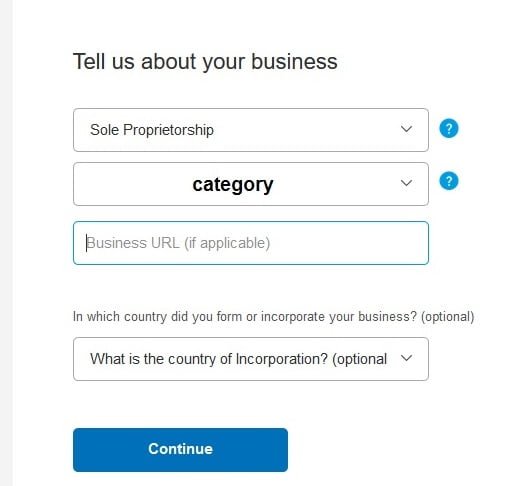
As you are typing PayPal will list some matched categories of business for you to select the most appropriate. Leave the “Country/region of Incorporation” and click on “Continue“.
Provide information about you
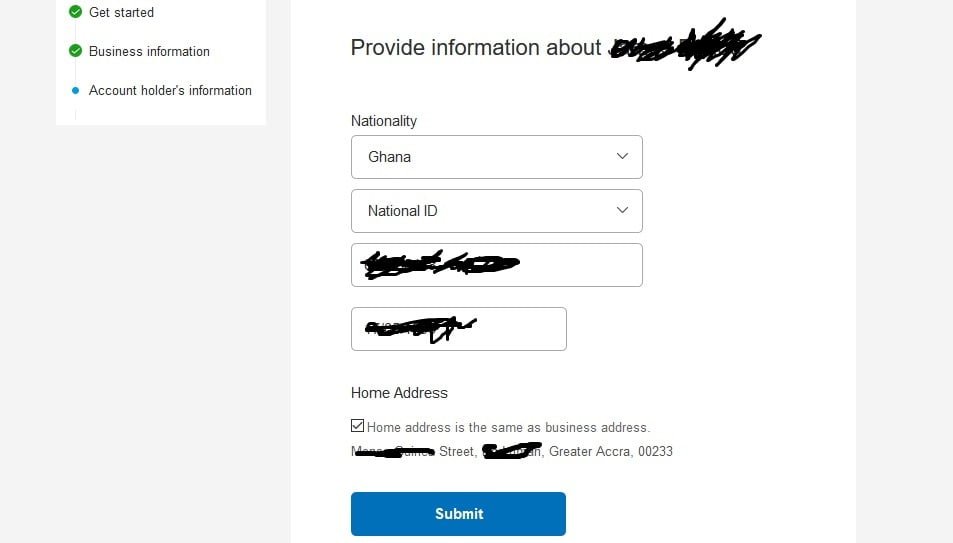
On the next screen (above image) select Ghana as your “Nationality“. In the “ID space” select the identity that is applicable to what you have. If you are using a Ghana passport, select passport and type in the passport number in the space provided.
Likewise, select a driver’s license if you are using a driving license. For those (Like myself) using voters’ ID cards, select National ID and enter the Voters’ ID number in the space provided below. Enter your real date of birth and click on “Submit“.
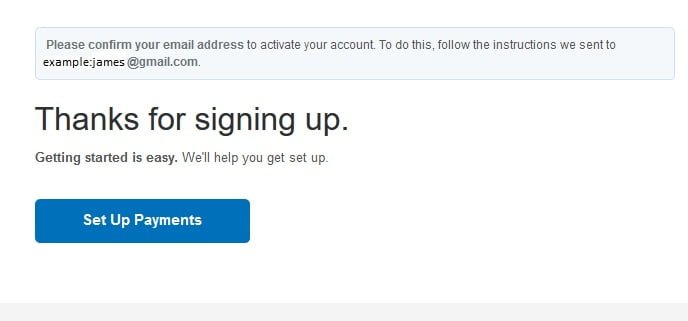
If you are welcome with the above image after submission (and oh! am sure you have), congratulation! you are a few clicks away to enjoy the power of PayPal.
On this note, Paypal has sent you an email outlining how to activate your account. just open the email you used to create the PayPal account, open the PayPal message and click on the link ( the blue button with the white inscription “Confirm Your Email“) to verify your account.
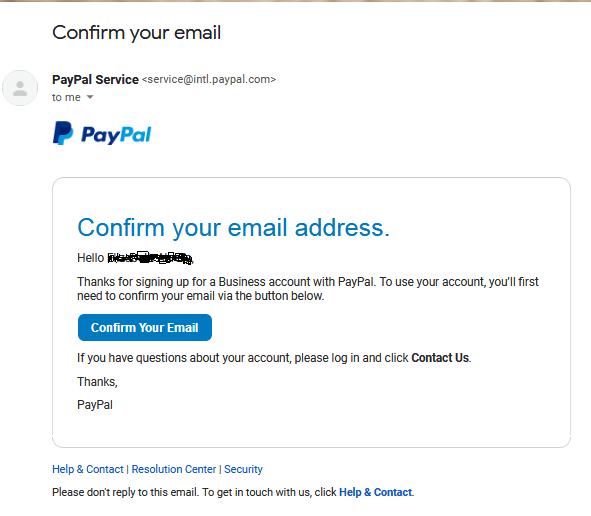
Note that, the Paypal platform will immediately open and prompt you to input your password. type in the password you used to register and boom! you have a verified PayPal right here in Ghana.
Step 2: Linking your Debit Card to your PayPal account
Open your PayPal account and at the extreme upper right corner, you will see a bell icon just at the left of the Log out button.
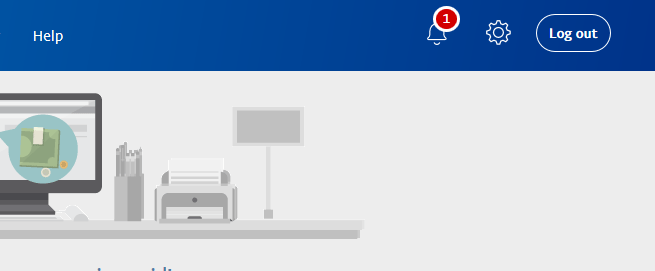
Click on the bell icon and select “Link and confirm debit or credit card“
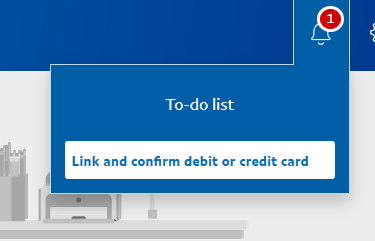
On the next page, click on “Add a new Card“
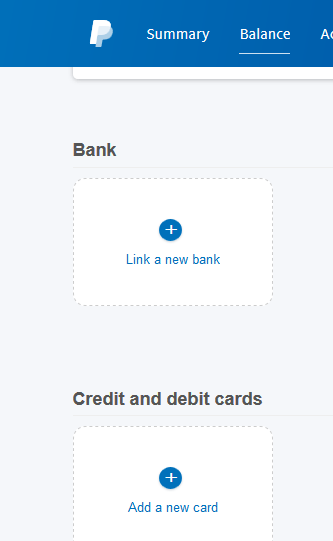
Enter your card information; Your card Number, The type of Card (for UBA
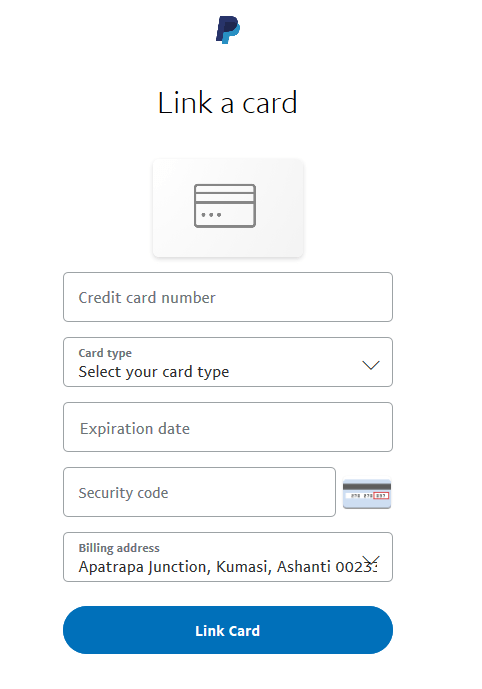
Click on the link card
NOTE: Paypal will deduct a dollar from your account during the verification and resent it back when verification is completed. for that reason, make sure you have at least 10gh on your card before linking it with PayPal.
I believe you have been able to create a verified PayPal account. Also, I know you have successfully linked with your debit card, Enjoy PayPal hot!!!. If you encounter any problem along the way, just leave a comment in the comment box below.






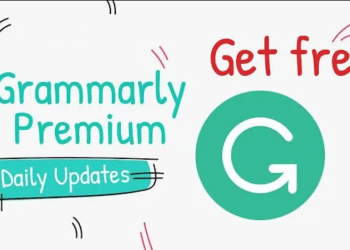
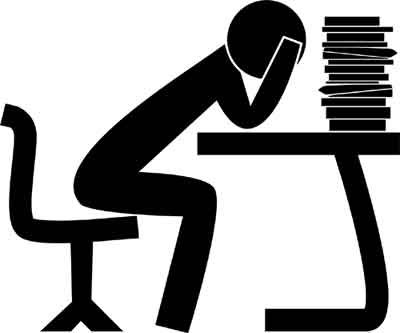
Nice article, very helpful
Very helpful article
Thank you
Thank you David
Hi Boateng, this article is very helpful. Kudos
Thank you