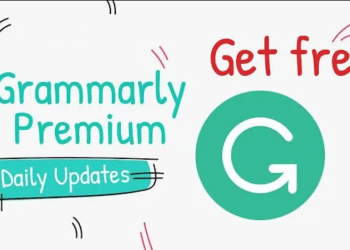Starting from October 2021, Ghanaians would be required to re-register their sim card numbers with the National Identity Card, also known as the Ghana Card.
The Ghana Ministry of Communication and Digitalization has emphasised that any individual or company that failed to acquire the Ghana Card before or during the registration period will not be able to take part in the SIM registration exercise.
The SIM Registration exercise will begin on 1st October 2021 for a period of six (6) months and end on 31st March 2022. Any SIM that is not registered at the end of this exercise will be blocked.
See also: PayPal Account | How to Create a Fully Verified account in Ghana
Therefore, it is necessary to take part in the re-registration exercise as early as possible to avoid any inconvenience.
No doubt, and as usual, sirboatengonline.com has outlined these simple steps to register your mobile phone number with your Ghana Card.
Table of Contents
👉 Linking of SIM Card to Ghana Card via USSD on any phone
- Dial *404#
- Select Option 1 (Register)
- Enter Ghana Card PIN (This is the personal ID Number on the card which is printed below the date of birth and also at the back of the card. Enter letters and numbers without the hyphens). For example: If your card is GHA – 717748253 – 2, Only input GHA7177482532
- Confirm your Ghana Card Pin by Entering it again when prompted
- Enter your Surname (Make sure it tallies with the one printed on the card)
- Enter your First names (Make sure it tallies with the one printed on the card)
- Enter Date of Birth
- Select Sex / Gender
- Confirm details by ensuring there is no errors or omission.
- Select Option 1 to submit details.
After submission, you will receive a confirmation text message with a unique code if the process goes through successfully. Please keep the code safely for the next step.
Aside from the unique code, you will also get several messages from your network provider. This will confirm the successful registration of your SIM card.
However, if the system returns an unsuccessful message due to wrong information, you will be given 3 attempts to answer security questions.
Sometimes, the system may return an unsuccessful message due to verification failure at the National Identification Authority. In this case, you should contact the nearest NIA office to rectify the issue.
Image (Photo ) Instruction / Procedure
If the above writeup is too lengthy, please check the image below for a quick procedure at a glance.
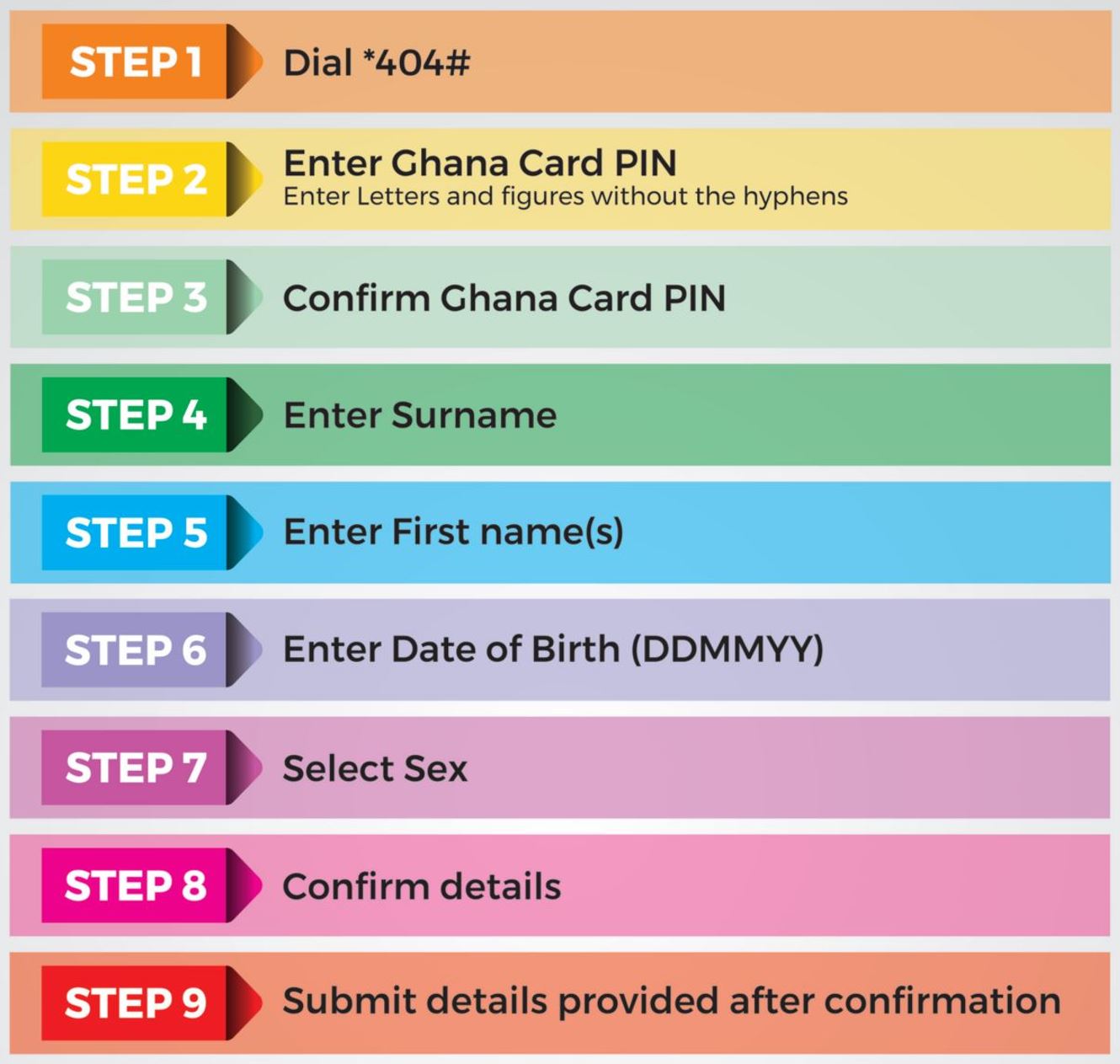
The final Step to register your SIM with Your Ghana Card
Visit your nearest network service provider (Agent or Customer Care) with your unique code. You received the unique code after the USSD registration to complete the final stage of the registration.