Grammarly is a premium online grammar checker that corrects your writing’s grammar, spelling, and punctuation mistakes. It also provides suggestions for improving your writing style.
You can use Grammarly for free, but you’ll need a premium account to access all its features. You can get a Grammarly premium account for free using cookies.
Cookies are small pieces of data that websites store on your computer. They track your browsing history and preferences and can be used to get free premium accounts on websites like Grammarly.
You’ll need to find and use a functional Grammarly cookie to get a free Grammarly premium account. There are a few ways to do this:
- Use a cookie generator: Cookie generators are websites that generate cookies for specific websites. You can use a cookie generator to generate a Grammarly cookie.
- Find a working cookie: You can also find working cookies for Grammarly on cookie-sharing websites. I will provide you with a working Grammarly cookie on this website daily.
Once you have a working cookie, log in to Grammarly and get a free premium account.
What is Grammarly?
Grammarly is a free online grammar checker that analyzes your text for common and complex grammatical errors. Type (or paste) your text into the Grammarly editor and click the “Check” button to find and correct errors.
Grammarly offers comprehensive features, including grammar checking, spell checking, punctuation checking, and more. Grammarly also offers a premium version with even more features, including a plagiarism checker, a grammar coach, and a vocabulary builder.
Whether you’re a student, a professional, or a casual writer, Grammarly can help you improve your writing and communicate more effectively.
What is Grammarly free?
Grammarly is a free online grammar checker that corrects your writing’s grammar, spelling, and punctuation mistakes. It also provides suggestions on how to improve your writing style.
Grammarly has a free browser extension for Google Chrome, Safari, and Firefox.
Its premium version also offers more features, such as plagiarism checking, vocabulary enhancement, and tone detection.
The free version of Grammarly is adequate for most users. However, you can upgrade to the premium version if you need more features.
Here are some of the features of Grammarly free:
- grammar checking
- spelling checking
- punctuation checking
- Suggestions for grammar, spelling, and punctuation improvements
- vocabulary enhancement suggestions
- tone detection
What is Grammarly Premium?
Grammarly is a free online grammar checker that corrects over 250 types of common grammar, spelling, and punctuation mistakes. It can also help you improve your writing style and catch errors you may have yet to notice on your own.
Grammarly Premium is a paid upgrade that offers additional features, such as a plagiarism checker, advanced grammar checking, and a vocabulary enhancement tool.
Also, check what others are reading now:
- How to Get Grammarly Premium Cookies for Free in 2023
- Grammarly vs Quillbot: Which AI Writing Tool is the Best for You?
- Grammarly free vs premium – which one is good?
- How to start a blog and earn money online
- Samsung Galaxy S23 Ultra 5G: All You Need to Know
The Plagiarism Checker can check for plagiarism in your work or the work of others. The advanced grammar-checking tool can help you identify and correct more complex errors. The vocabulary enhancement tool can suggest better words to use in your writing.
Grammarly Premium is a valuable tool for anyone who wants to improve their writing. It can help you catch errors you may not have noticed and suggest ways to improve your writing style.
Grammarly Free Vs Premium
There are many different grammar checker tools available on the market today. One of the most popular is Grammarly. Grammarly offers both a free and premium version of its software. Which one is right for you? Let’s look at the differences between the free and premium versions of Grammarly.
The free version of Grammarly is very basic. It will check for grammar and spelling errors, but that’s about it. You’ll need to upgrade to the premium version if you want more advanced features, such as sentence structure checks.
The premium version of Grammarly is much more comprehensive. In addition to grammar and spelling checks, it includes checks for sentence structure, punctuation, and more. It also offers a plagiarism checker, a valuable tool for students and professionals who must ensure their work is original.
So, which one should you choose? If you need a basic grammar checker, the free version of Grammarly will suffice. However, the premium version is worth the investment if you need more comprehensive checking.
What are the benefits of Grammarly Premium?
Grammarly is a free grammar checker you can use to improve your writing. The Premium version of Grammarly is a paid subscription that gives you access to additional features, such as a plagiarism checker, a grammar coach, and a vocabulary builder.
There are several benefits of using Grammarly Premium, including:
- Improve your writing skills: The Premium version of Grammarly provides access to a grammar coach to help you improve your writing skills. The grammar coach offers feedback on your writing and enables you to learn from your mistakes.
- Check for plagiarism: Grammarly Premium includes a plagiarism checker to help you avoid accidental plagiarism. The plagiarism checker checks your document against billions of web pages and documents to find any plagiarism.
- Build your vocabulary: Grammarly Premium includes a vocabulary builder that can help you to expand your vocabulary. The vocabulary builder provides definitions and examples of words you can add to your vocabulary.
- Get personalized feedback: Grammarly Premium provides personalized feedback on your writing. The feedback includes suggestions on improving your grammar, spelling, and style.
- Save time: Grammarly Premium can save you time by automatically correcting your grammar mistakes. The grammar checker can also help you avoid common mistakes, such as using the wrong word or misspelling a term.
- Affordable: Grammarly Premium is an affordable way to improve your writing skills. The subscription costs less than $10 per month, which is a fraction of the cost of a traditional writing course.
How much is the Grammarly Premium subscription?
Grammarly service can be accessed online or through a mobile app. Grammarly also offers a premium subscription with additional features, such as a plagiarism checker, a tone detector, and a vocabulary enhancer.
A Grammarly premium subscription costs $11.99 per month or $59.88 per year. You can also get a discount if you purchase a two-year subscription, which costs $99.76. Grammarly offers a free trial of its premium service, so you can try it before committing to a subscription.
If you’re a student, you can get a discount on your subscription. Grammarly also offers discounts for businesses and organizations. Contact Grammarly for more pricing information.
Grammarly is a valuable tool for anyone who wants to improve their writing skills. The premium subscription provides additional features to help you become a better writer. If you’re looking for a grammar checker, Grammarly is a great option.
Grammarly Premium Cookies Link
| Name | Link |
|---|---|
| Grammarly Premium | Website |
| Last Update | 6th March 2023 |
| Cookies 1 | Click Here |
| Telegram | @TechEduForum |
How to use Grammarly Premium with cookies?
Are you looking for a way to get Grammarly Premium for free? If so, you’re in luck! Using cookies, you can quickly access all of the features of Grammarly Premium without paying a dime.
Here’s how to add the cookie editor to various browsers:
The first step is to add Cookie Editor Extension to your browser from these links:
Cookie Editor Extension for Chrome Browser:
- Open the Chrome Web Store and search for “Cookie Editor.”
- You can also use the direct link – https://chrome.google.com/webstore/detail/cookie-editor/hlkenndednhfkekhgcdicdfddnkalmdm
- Click on “Add to Chrome” and then “Add extension” in the pop-up window that appears.
- The extension will now be added to your browser.
Cookie Editor Extension for Opera Browser:
- Open the Opera browser.
- Click on the “Opera” icon in the top-left corner of the browser window.
- Click on “Extensions” in the menu that appears.
- Click on “Get more extensions” at the bottom of the page.
- Search for “cookie editor” in the search bar.
- Select a suitable extension from the results, such as “EditThisCookie” or “Cookie Inspector”.
- Alternatively, you can use this direct cookie link in the opera browser: https://addons.opera.com/en/extensions/details/cookie-editor-2/
- Click on the “Add to Opera” button next to the extension.
- Follow the prompts to confirm the installation of the extension.
Cookie Editor Extension for Firefox Browser:
- Open the Firefox Add-ons website and search for “Cookie Editor.”
- You can also open it directly using this link – https://addons.mozilla.org/addon/cookie-editor?src=external-cookie-editor.cgagnier.ca
- Click on “Add to Firefox” and then “Add” in the pop-up window that appears.
- The extension will now be added to your browser.
Cookie Editor Extension for Edge Browser:
- Open the Microsoft Edge Add-ons website and search for “Cookie Editor.”
- Or use the direct download link: https://microsoftedge.microsoft.com/addons/detail/cookieeditor/neaplmfkghagebokkhpjpoebhdledlfi
- Click on “Get” and then “Add extension” in the pop-up window that appears.
- The extension will now be added to your browser.
Adding Premium Cookies in your browser
Once you have installed a cookie editor extension, you can use it to edit or add cookies in your browser. Here’s how to do it using the “Cookie-Editor” extension as an example:
- Get the premium cookies from this page.
- Open your browser and click on the Extensions icon and pin the Cookie Editor Extension.
- Open the site where you want to install the premium cookie. Here open grammarly.com and wait for it to load completely.
- Click on the “Cookie-Editor” extension icon in the toolbar.
- Click on the delete button (The recycle bin icon at the button of the Cookie-Editor pop-up window).
- Next to the delete button, there is an import button, click on it and paste your cookie into the empty space and click on import.
- Once you have imported the new cookies, refresh the page.
- You will be redirected to the premium dashboard of Grammarly. Enjoy!
Video Tutorial on how to use grammarly cookies cookies
Check out the video tutorial on how to use grammarly premium cookies for free.
Wrapping Up on Grammarly Premium Cookies
As we all know, grammar is essential. It is the foundation upon which we have built our language, and good grammar is critical for effective communication. Unfortunately, only natives can speak and write with perfect grammar, and even those can make mistakes occasionally. This language barrier is where Grammarly comes in.
Grammarly is a grammar-checking tool that can help you to improve your writing and avoid making mistakes. It is available as a web app, desktop app, and browser extension. You can use Grammarly with Microsoft Word, Outlook, and other popular word processors.
Grammarly is free to use, but a premium version offers more features and better accuracy. The premium version is available for a monthly fee, or you can get it for free using cookies.
In this article, we show you how to get Grammarly premium for free using cookies. We also provided a step-by-step guide to setting up Grammarly Cookies in your browser and using it to check your grammar. So, if you’re ready to improve your writing and avoid making mistakes, use Grammarly premium! to learn how to get Grammarly Premium for free using Cookies.
As we have already highlighted, if you want to get Grammarly premium for free, you can use cookies. Cookies are small pieces of text stored on your computer by websites you visit. They are used to remember your preferences and to track your activity online. Most websites use cookies, and they are generally harmless.
When you visit the Grammarly website, it will set several cookies on your computer. These cookies track your activity and remember your preferences. However, they are also used to determine whether you have a premium account. If you want to get Grammarly premium for free, delete the cookies set by the website and install the one we will give you.
Feel free to contact me if the cookies provided are not working. You can use the telegram channel link below or the comment box. Either way, I will be available to respond to ypur request.






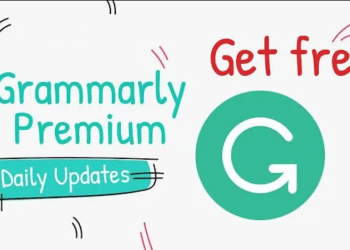



Comments 4